











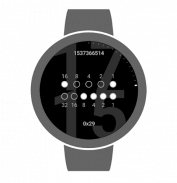

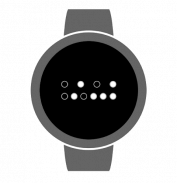
Binary Watch Face

وصف لـBinary Watch Face
Binary watch face for Wear OS. Decimal numbers are merely hinted in the background.
Features
• Watch face complications*
• Date & battery level indicators
• 12/24-hour format selection
• Date format options, including Unix timestamp
• Optional binary representation of seconds
• Seconds ticks for additional hint to binary values
• Colors, effects, themes and size customization
• Ability to hide decimal numbers and hints
• Color in ambient mode on supported devices**
• Interactive watch face features***
• Help topics for reading the binary watch.
Accessing Watch face settings
• Option 1, using the phone: Open the Wear OS (Android Wear) app, and then tap the white gear icon in the center of the selected watch face.
• Option 2, directly on watch: Tap and hold anywhere on the watch face, and then select the white gear icon.
Using interactive actions
Tap anywhere on the watch face to toggle background numbers on and off.
Tap in the center of the binary dots to toggle bit numbers.***
Tap on selected complications to view additional data.*
Reading the binary watch
For detailed information, select Help from the options menu of the Watch face settings companion app on the phone.
Frequently asked questions
Featured question: "I have installed the app but cannot find out how to start it."
Answer: The watch face is designed for use with Wear OS smartwatches. It is accessible via the Wear OS (Android Wear) app instead of a stand-alone launcher icon as it is not for the smartphone itself.
Read all frequently asked questions here: https://goo.gl/ncNIs8
Requirements: Wear OS smartwatch. Both square and round screen devices are supported.
This app is intended exclusively for use with smartwatches and cannot be started on a smartphone.
Disclaimer: The application is provided as is without liabilities or warranties of any kind, either express or implied.
* Watch face complications support requires Wear OS 1.0 (formerly Android Wear 2.0, based on Android 7.1.1)
** Color in ambient mode is not supported by certain Wear OS devices. Actual colors may vary or may not be visible at all.
*** Interactive watch faces feature requires Android Wear 1.3 (based on Android 5.1.1) with Interactive Watch Faces support.
وجه ووتش ثنائي لارتداء نظام التشغيل. الأرقام العشرية هي مجرد تلميح في الخلفية.
ميزات
• مشاهدة مضاعفات الوجه *
• مؤشرات التاريخ والبطارية
• اختيار تنسيق 12/24 ساعة
• خيارات تنسيق التاريخ ، بما في ذلك الطابع الزمني لـ Unix
• تمثيل ثنائي اختياري من ثوان
• علامات ثانية للحصول على تلميح إضافي إلى القيم الثنائية
• الألوان والآثار والموضوعات وتخصيص الحجم
• القدرة على إخفاء الأرقام العشرية وتلميحات
• اللون في الوضع المحيط على الأجهزة المدعومة **
• ميزات الوجه ووتش التفاعلية ***
• مواضيع مساعدة لقراءة الساعات الثنائية.
الوصول إلى إعدادات وجه الساعة
• الخيار 1 ، باستخدام الهاتف: افتح تطبيق Wear Wear (Android Wear) ، ثم انقر على رمز الترس الأبيض في وسط وجه الساعة المحدد.
• الخيار 2 ، مباشرة على الساعة: انقر مع الاستمرار في أي مكان على وجه الساعة ، ثم حدد رمز الترس الأبيض.
استخدام الإجراءات التفاعلية
انقر في أي مكان على شاشة الساعة للتبديل بين أرقام الخلفية وإيقافها.
انقر في وسط النقاط الثنائية لتبديل أرقام البت. ***
انقر فوق المضاعفات المحددة لعرض بيانات إضافية. *
قراءة الساعة الثنائية
للحصول على معلومات تفصيلية ، حدد "مساعدة" من قائمة الخيارات الخاصة بتطبيق "مشاهدة إعدادات الوجه" على الهاتف.
الأسئلة المتداولة
سؤال مميز: "لقد قمت بتثبيت التطبيق ولكن لا يمكن معرفة كيفية تشغيله."
الإجابة: تم تصميم وجه الساعة للاستخدام مع Smartwatches Wear OS. يمكن الوصول إليه عبر تطبيق Wear Wear (Android Wear) بدلاً من رمز مشغل مستقل لأنه ليس للهاتف الذكي نفسه.
اقرأ جميع الأسئلة الشائعة هنا: https://goo.gl/ncNIs8
المتطلبات: ارتداء ساعة ذكية OS. يتم دعم أجهزة الشاشة المربعة والمستديرة.
هذا التطبيق مخصص للاستخدام مع الساعات الذكية ولا يمكن تشغيله على الهاتف الذكي.
إخلاء المسؤولية: يتم تقديم الطلب كما هو دون أي التزامات أو ضمانات من أي نوع ، سواء صريحة أو ضمنية.
* يتطلب دعم مضاعفات مشاهدة الوجه ارتداء نظام التشغيل 1.0 (Android Wear 2.0 سابقًا ، استنادًا إلى Android 7.1.1)
** اللون في الوضع المحيط غير مدعوم من قبل بعض أجهزة نظام التشغيل Wear. قد تختلف الألوان الفعلية أو قد لا تكون مرئية على الإطلاق.
*** تتطلب ميزة الوجوه التفاعلية للساعة Android Wear 1.3 (استنادًا إلى Android 5.1.1) مع دعم ميزة Watch Interactive Faces.

























